400+
customers worldwide trust Octopus Newsroom
Octopus 12 is a newsroom system that unifies news production in one powerful platform. It streamlines the entire production workflow, whether story-centric, rundown-centric, or a hybrid of both. With its new web client, you can easily access the most essential Octopus 12 functionalities effortlessly from your browser enhancing collaboration in the newsroom.

New Octopus Web Client
Introducing the new and improved version of our web-based interface. With enhanced features and a user-friendly design, Octopus Web Client brings the power of Octopus 12’s news production system to your browser. Access essential features effortlessly while enjoying real-time collaboration with your team
Web-based Octopus client
Access essential
features from any
device
Real-time collaboration
Experience smooth collaboration with
your team
Remote news production
Experience the improved efficiency
Flexibility
Story-centric or rundown-centric workflow
Integrations with
100+ technologies
Light or dark mode interface

Enhanced Octopus AI assistant
Introducing the improved integration of ChatGPT and Octopus 12, a powerful solution for lightning-fast news creation. With this dynamic duo, you can write, edit, fact-check, and summarise articles in record time.
Additionally, Octopus 12 supports third-party AI engines, including facial recognition and speech-to-text capabilities.
Create a story
Longer text based
on resources
Fact-check
Check text against public resources
Summarize
Shorten text and create bullets
Increased Productivity
Remote news production
Enhanced planning
Dynamic assignment map
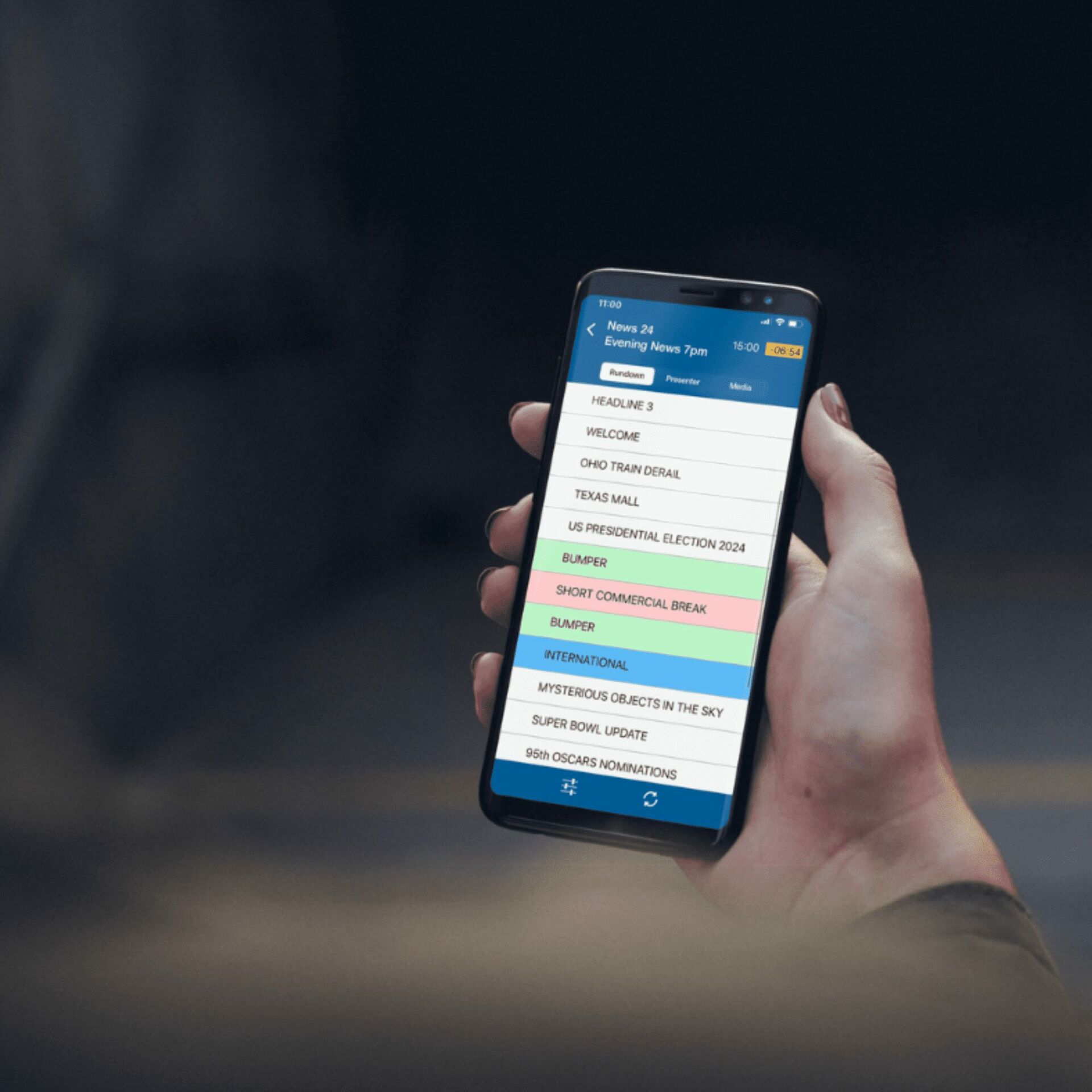
Octopus Journalist App
Our Octopus Journalist app gives you constant access to your planning, assignments, stories and rundowns. You can contribute images and videos directly from your phone.
Easy access
Access your planning and assignments
Built-in prompter mode
Activate the prompter mode in the app to read the script to the camera
Breaking news
Edit existing rundown scripts or create new stories on your mobile phones
400+ customers worldwide



